Again, I really enjoyed this activity. It was slightly addictive, and as a very logical and mathematical thinker, I found algorithmic program very easy (which only added to how much fun I had!).
 |
| Figure 1: Angry Birds (underlying code) |
 |
| Figure 2: Angry Birds maze |
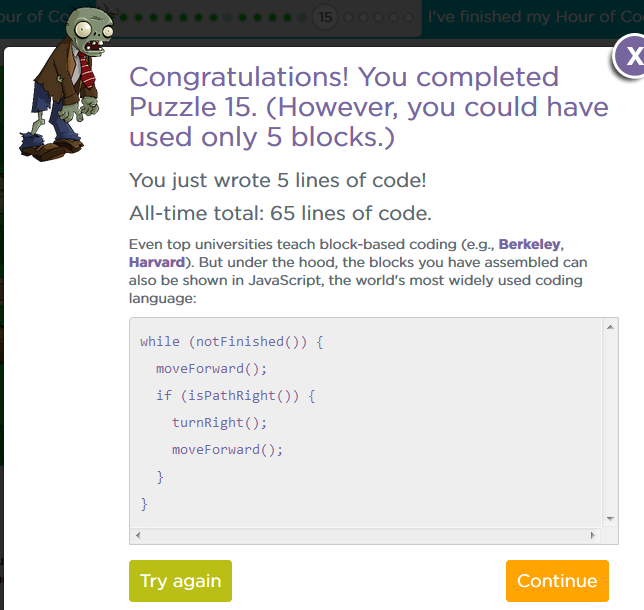 |
| Figure 3: Zombies programming (in Angry Birds Maze) |
This programming activity also included "zombies" and "Ice Age" sections, which incorporated more 'loops', 'if' and 'else' commands. I also had fun with these. It really was such an interactive platform to learn about programming and to engage in algorithmic programming - I can really see how effective and engaging this would be for primary students (even I was hooked!). :)
 |
| Figure 4: Ice Age programming (in Angry Birds Maze) |
 |
| Figure 5: Look! I even got a certificate! :) |
Although I really did enjoy myself, I felt that after learning how to use this "block" way of algorithmic programming in a more contained environment like these mazes were, I needed more space to just 'have a play' (I find I really learn a lot from trial and error). To do this, I engaged with the online programming community, Scratch. Here's my little project. It's not long (or very high quality for that matter) but it is my first attempt at creative programming :)
I used three "sprites" in this short animation (the plane, the boy and the basket ball) and created the background.
 |
| Figure 6: Scratch Boy Programming |
 |
| Figure 7: Scratch Plane programming |
 |
| Figure 8: Scratch Basketball Programming |
I was honestly so surprised at how easy this was to do and how much fun I had - I could have spent HOURS playing around with this (unfortunately I had to stop myself - simply too much to do) but I can really see how this again, would be engaging with students.
Wilson and Moffat (2012, as cited in McGann and Leavy, 2015, p. 200) state that the "programming in Scratch has made learning how to programme a positive experience". However, this program I might limit to upper primary students only because of the complexity and range of options and programming blocks available. Younger students may simply not know where to begin. However, the resources on Code.org would certainly be suitable for them.
Exposing students to computer programming in primary classrooms was something I had never considered before; I had always thought this process was too far out of reach for them. However, after having engaged with some easy to use tools that introduced this process to me using an easy "block command" system I can really see how accessible it is to these students. What I failed to remember was that students are constantly using ICTs, at home and at school, including computers, mobile phones, and gaming systems so of course they will be able to grasp the concept of programming easily (especially with the easy to use block commands). Of particular motivation and engagement for students when programming is game design. "Game design supports the development of skills that underpin design thinking - identifying creative solutions to increasingly complex challenges" and engages students in solving complex problems while drawing on their creativity (McGann & Leavy, 2015, p. 199). The open-endedness of programming stimulates students' creativity and in turn their enjoyment and enthusiasm for technologies, which can be limited in other, more academic subject areas (Lewis, 2009, p. 260). Not only does programming utilise design thinking, it also supports computational thinking processes (Wing, 2006, as cited in McGann & Leavy, 2015, p199), and by designing and producing new products based on new conceptual and procedural knowledge, students are engaging with Bloom's highest level of thinking, creating (click here for Bloom's Revised Taxonomy action verbs).
All in all, computer programming is not only accessible to primary-aged students but is also highly beneficial for the development of their social and technological skills and their computational, design and higher-order thinking processes. It is something I am quite excited to get the opportunity to implement in my classroom. I feel it will be a challenge, but hope it is engaging, motivating and highly beneficial for my future students.
References
Lewis, T. (2009). Creativity in technology education: providing children with glimpses of their inventive potential. International journal of technology and design education, 19(3), 255-268. Retrieved from http://dx.doi.org/10.1007/s10798-008-9051-y
McGann, R. & Leavy, A. (2015). Computer programming in the primary school: an introduction. In S. Younie, M. Leask & K. Burden (Eds.), Teaching and learning with ICT in the primary school (2nd ed., pp. 198-209). New York, NY: Routledge.



.PNG)

